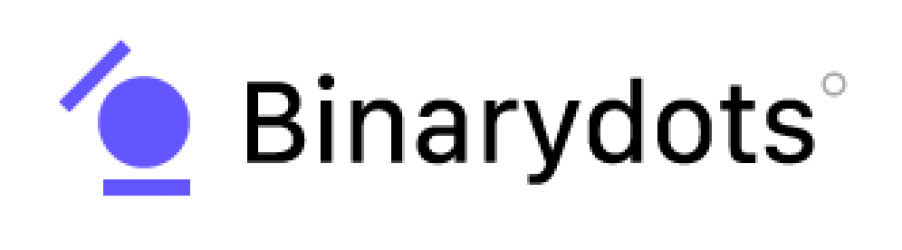Got questions? Find answers here.
Hi there! If you have questions or at any point confused or too annoyed to dig through this page to find answers, just call or email us at [email protected]. We are always available to help you answer any questions you have.
Herebouncy castleare the questions our customers frequently ask us.
How many sites can I use Kepler Builder on?
Currently, ThemeForest offers a single license and an extended license. The single license means that you need to purchase one single license for every site that uses Altspace. So if you are building 3 websites with Altspace, then you are required to purchase 3 single licenses. Even the extended license operates this way but you can re-sell this as an end product. Read more about the license at themeforest.com
What do I get with Altspace?
With Altspace, you have the Kepler Builder, a proprietary Website Builder. You don’t have to buy another Page Builder to work with Altspace. Kepler Builder is currently exclusive to Altspace Theme only. To ensure that you enjoy the full functionality of Altspace Theme, you cannot use Kepler Builder with any other conventional WordPress theme.
Can I insert 3rd party shortcodes into Kepler Website Builder?
The Shortcode element lets you select a portion of the Canvas to insert a WordPress Shortcode. Once selected, you can find a dedicated field in the Settings Tab of the Inspector that accepts your code. If your code is compatible, the Builder will render your new element from the Shortcode on the Canvas.
The Builder isn’t working properly, what should I do?
There are a few issues that can slow down the Kepler Builder or prevent it from saving your work. Thankfully, you can usually resolve them with the following steps:
Check your internet connection, Check your browser version, Check your browser extensions
Can I use Kepler Builder with Posts and Custom Posts?
Kepler Builder edits the content of Pages only. However your selected StyleKit in Kepler Builder will also update the styling of your Posts. If you wish to create a new Post, add a new one through your WordPress dashboard and update your Post’s content using the WordPress default editor. Once saved, Altspace Theme will format your Post based on your selected StyleFilter in Kepler Builder.
How do I renew my support?
Item support is a service provided by many authors on ThemeForest and CodeCanyon. Having support for your purchased item means that the author will be available to you, the buyer, to iron-out any potential issues buyers have in using the item.
There’s a feature that I need to build the site, how can I get it?
We continuously work hard to improve the quality and performance of the Altspace experience. We value every bit of customer input and we have a special box for any requests, bug reports, or new template suggestions.
Cant find what you are looking for?
Don’t hesitate to contact us. Email us at [email protected] or check out our community page support.altspace.revox.io